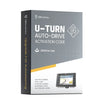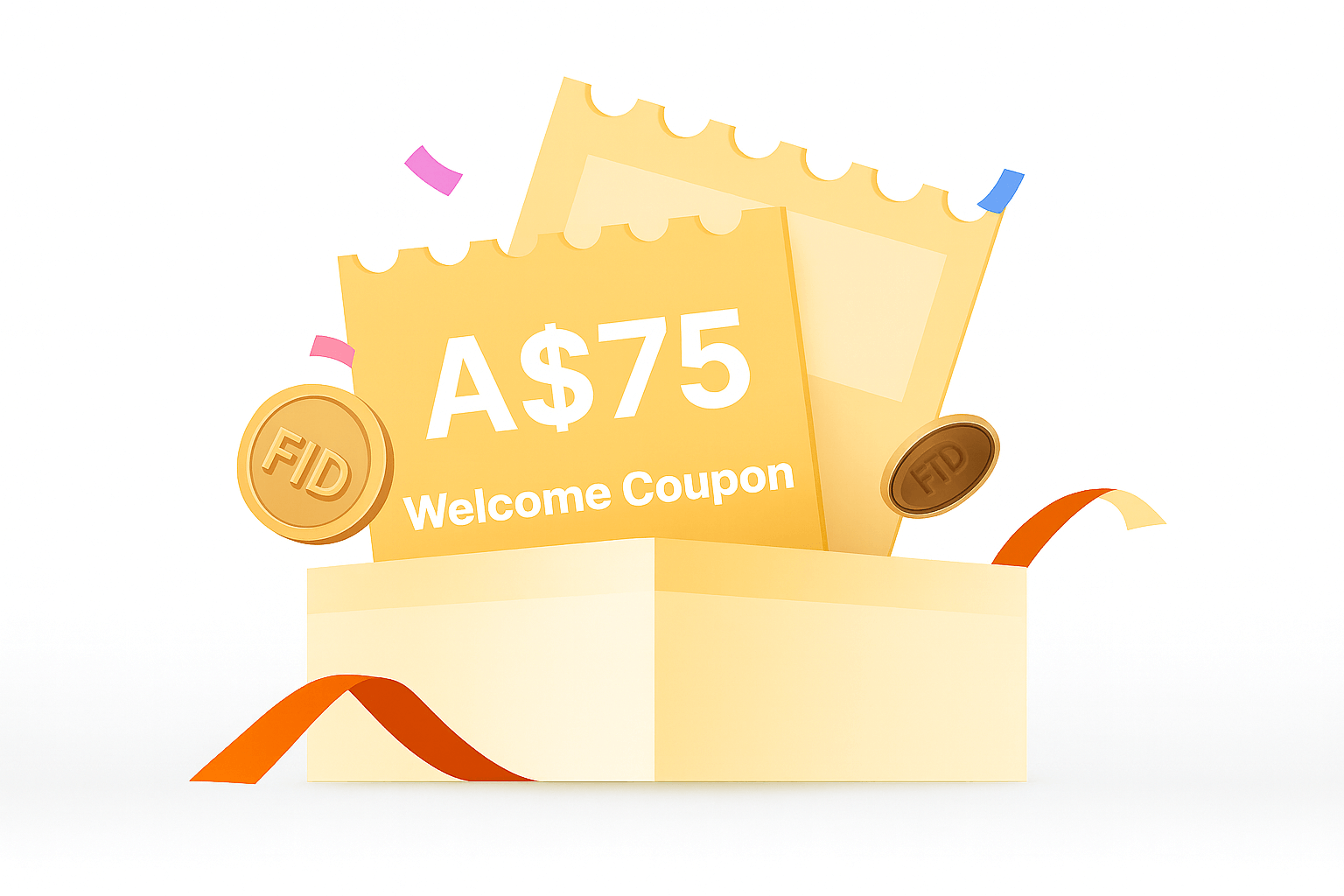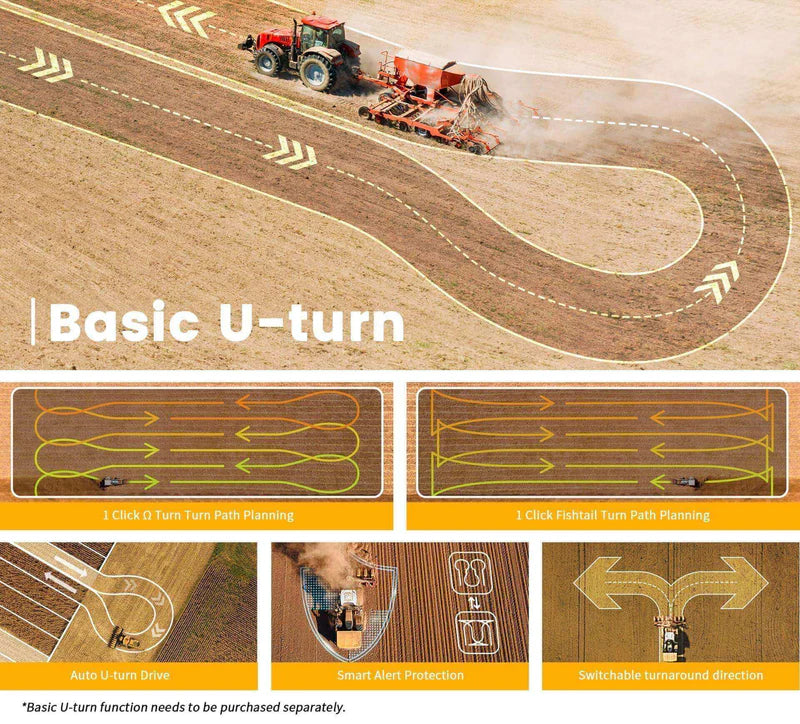
Basic U-turn Activation License for FJD Autosteering Kit
Pay with Ease










Trusted Delivery

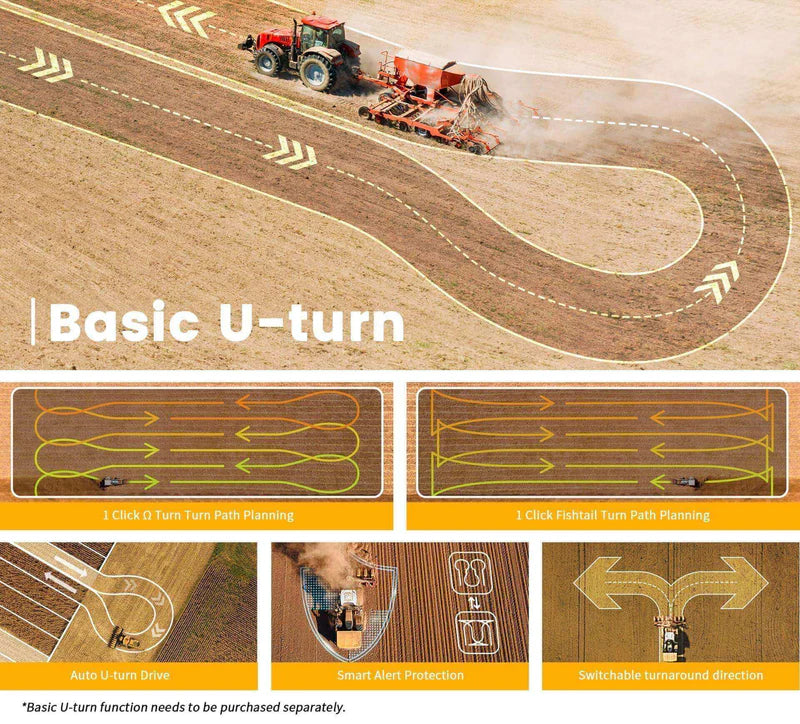
Basic U-turn Activation License for FJD Autosteering Kit
Sale price$561.00 AUD
Regular price$709.00 AUD
Basic U-turn Activation License

Video
Featured content
Step 1: Enter the setting, fill in the vehicle parameters and implement parameters.
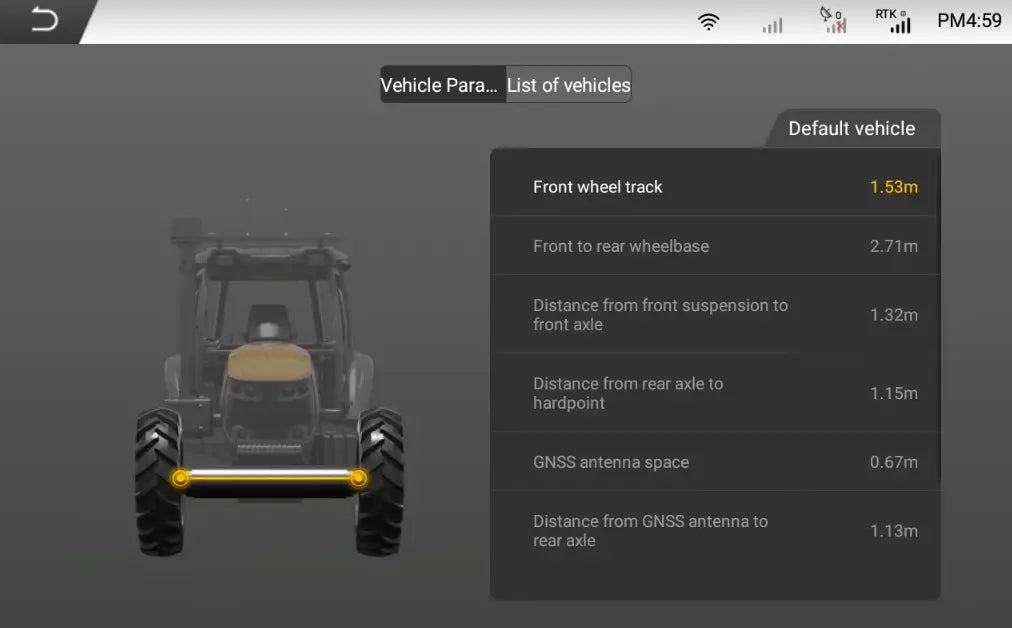
vehicle parameters
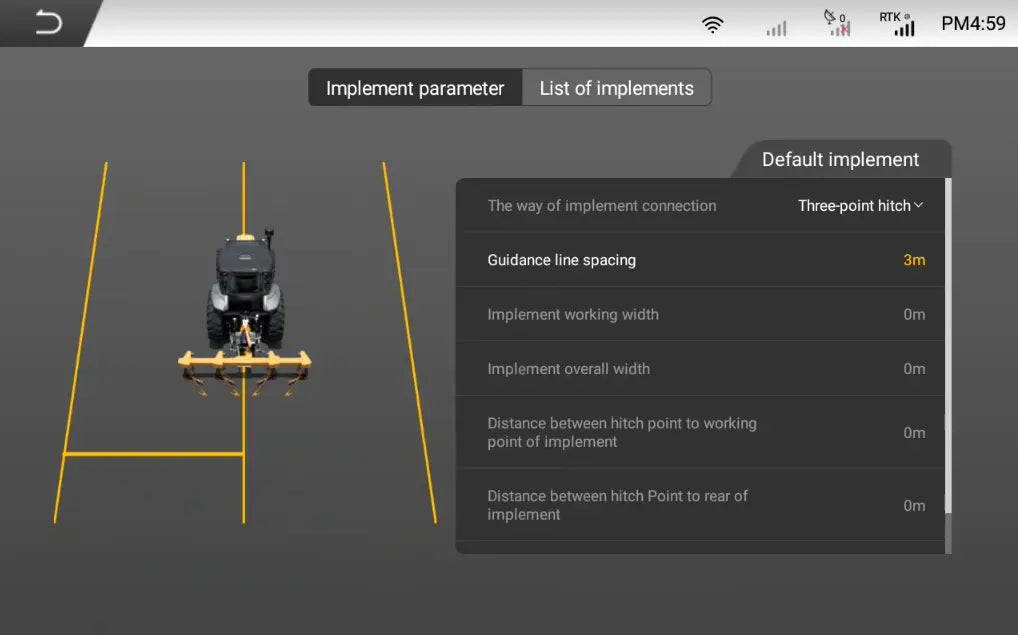
implement parameters
Step 2: Click Settings - Advanced Functions, open the Basic U-turn and select the corresponding way to turn around.
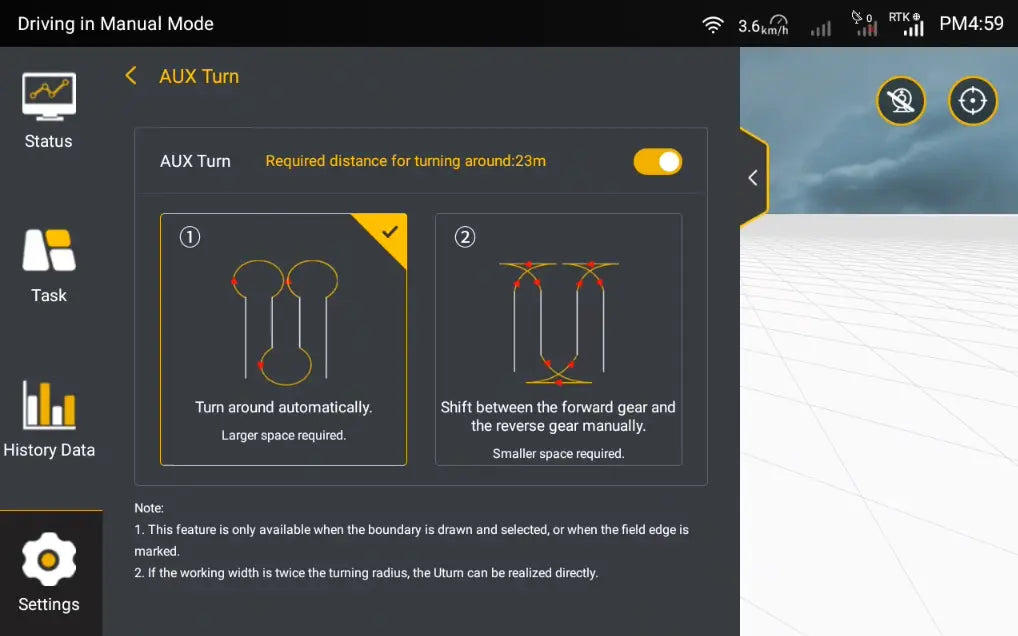
Select U-turn Methods
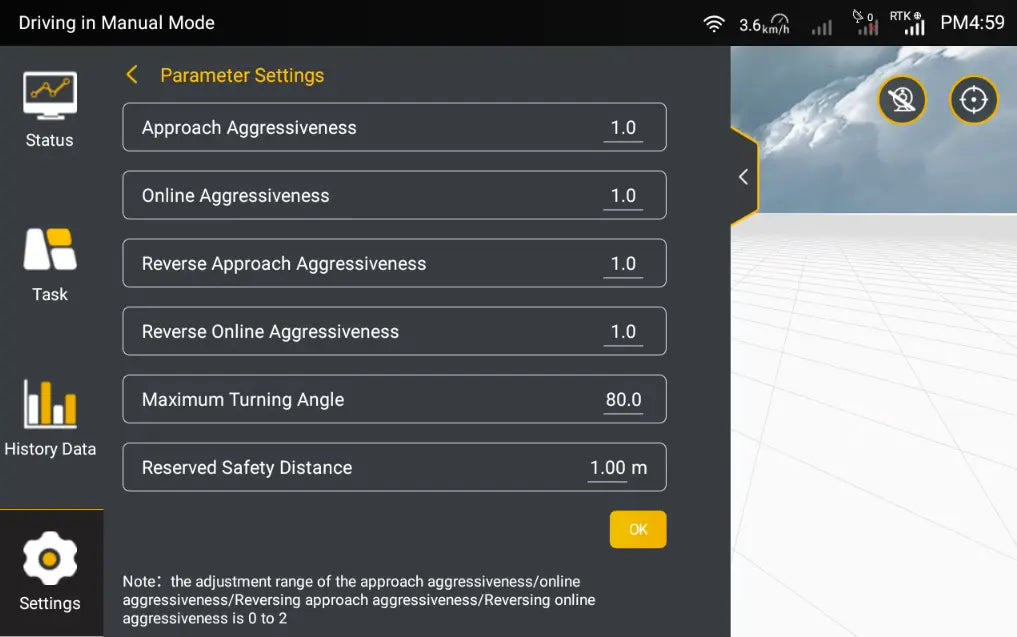
Select the path to turn around
Step 3: Import a boundary, or click "Mark point ①" and "Mark point ②" after starting the operation to set two field edges.
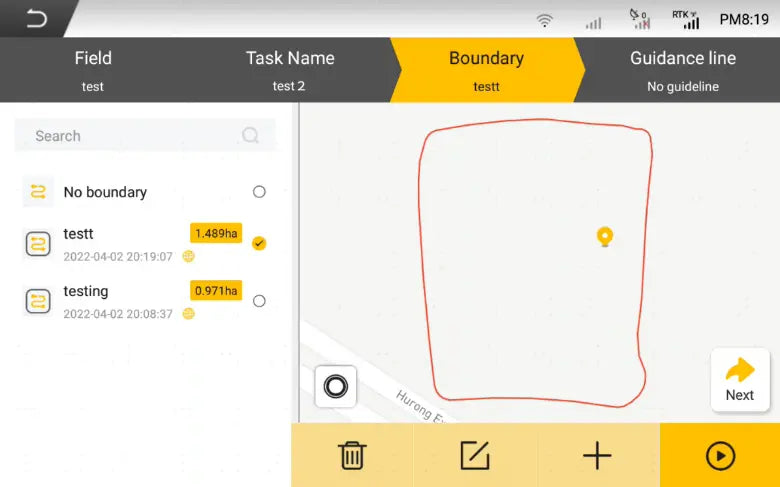
Import boundary
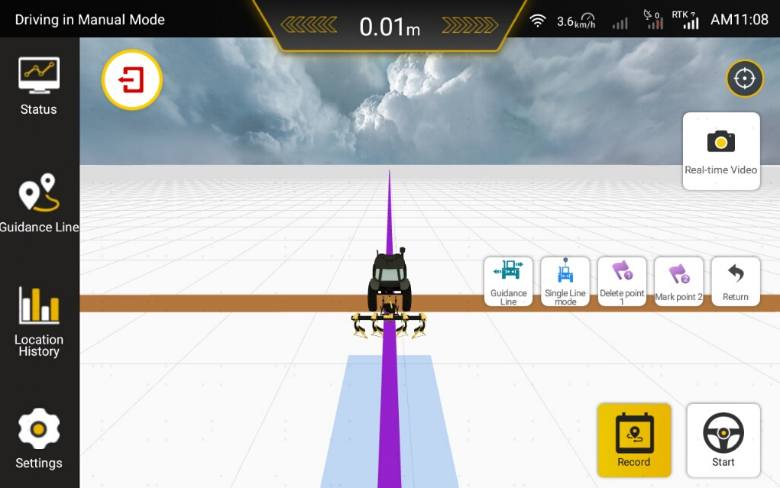
field edge
Step 4: In the driving in autosteering mode, click "←" or "→" on the guidance line requiring Basic U-turn, and the vehicle will turn around automatically after reaching the turnaround position.
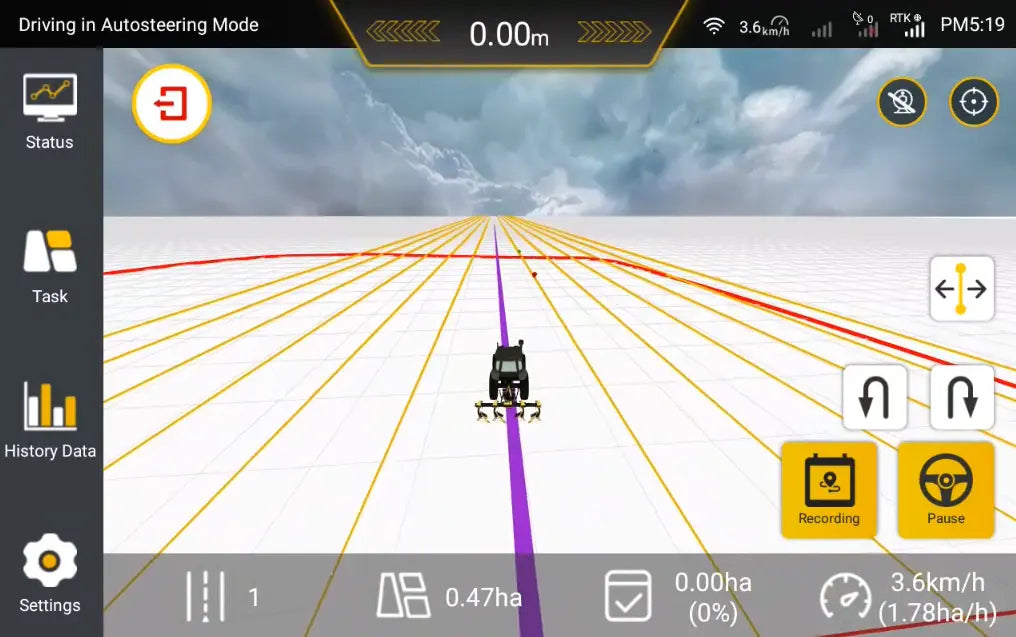
Click the arrow to plan a turnaround
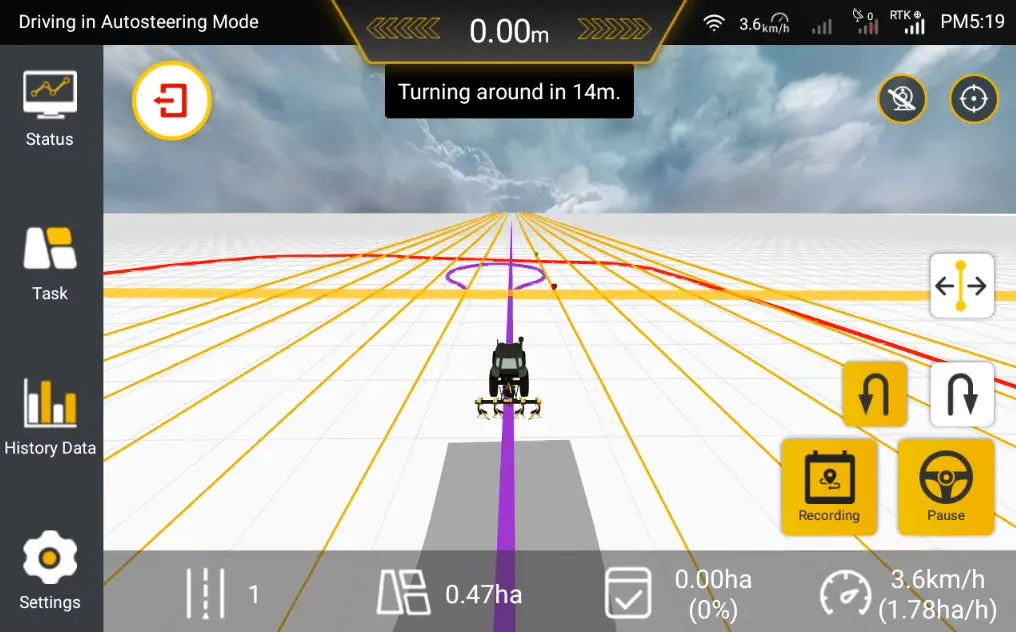
Turn prompt
Step 5: After clicking Basic U-turn, the distance from the start of the turn will be displayed at the top of the screen. Please reduce the speed when you are about to turn.
Step 6: If the path ① is selected, the navigation will control the vehicle to turn around at the planned turning position. The user only needs to slow down and wait for the turn to complete; If the path ② is selected, please manually switch the forward and reverse gears according to the screen prompts, and slow down until the turn is completed.

The path①

The shift prompt in the path②